The custom widget library is a set of more advanced interactions that you can add with one click to your projects. There is no need to write any HTML, JavaScript or CSS code. All custom annotations should be thoroughly tested before going live.
Adding a custom widget
Follow these steps to add a custom widget to a project:
- Login to Brightcove Interactivity Studio.
- In the left navigation, click Manage.
- Click on a project to open it.
- In the bottom toolbar, click on the widget icon.
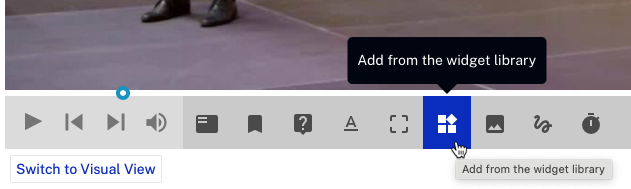
- Click on a widget.
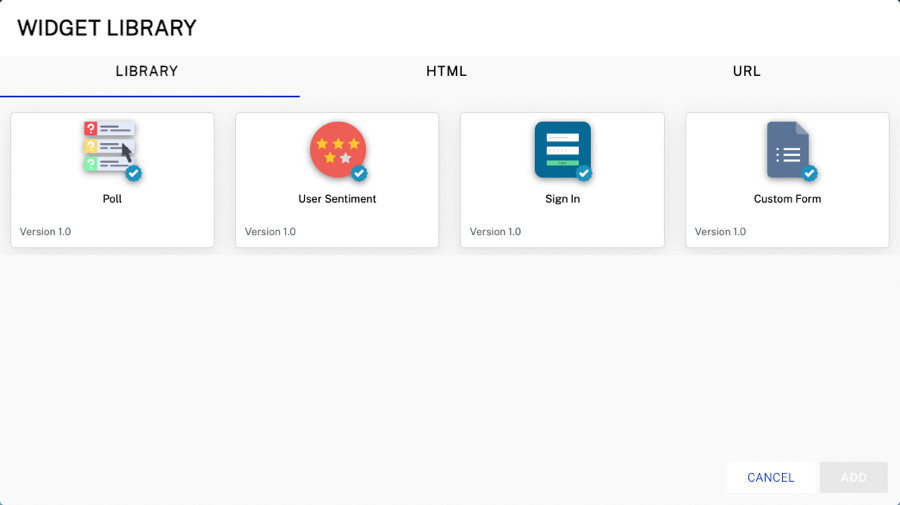
- Click . The widget is added on top of the project video.
- Click and drag the widget to where you would like the text to appear over the video.
Review the documentation for information on configuring the widget:
