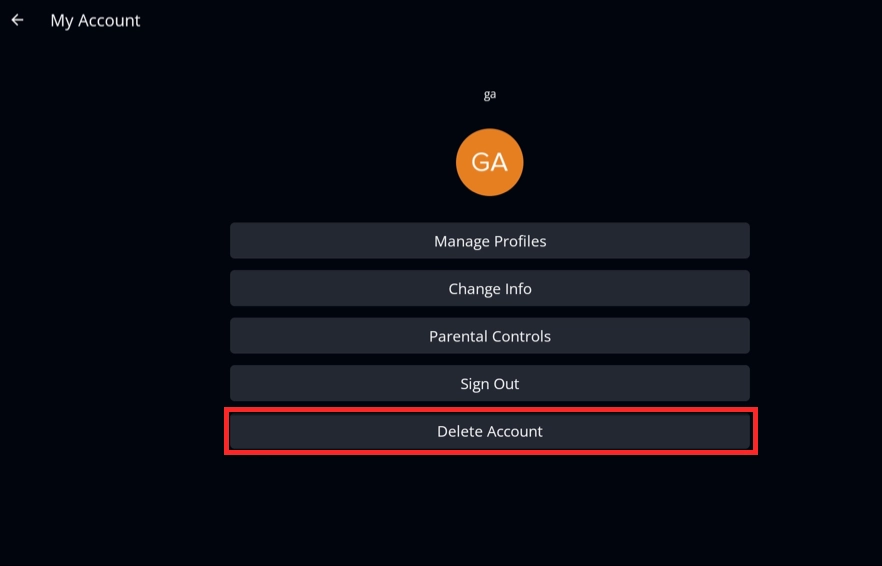Apple Consent Compliance
Apple requires that apps submitted to the App Store that support account creation must also let users initiate deletion of their account within the app. See Apple's App Store Review Guidelines document, Legal - Data Collection and Storage section for full details.
Google Play Account Deletion Compliance
Android allows you to delete your user account if you no longer need it. See Preview: User Data section for full details. To learn more about how to delete an account, see the section Google Play Account Deletion.
Beacon Apps implementation
In the app's Settings -> My Account options a Delete Account option is present
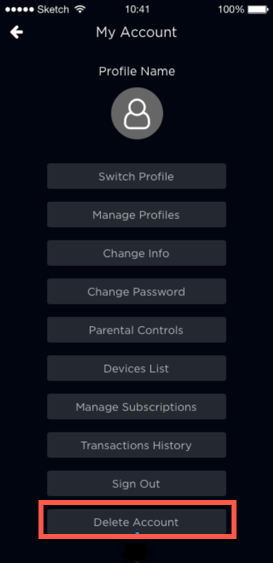
When the viewer clicks the button, the beacon Apps performs the following tasks:
- Confirms the viewer wishes to delete the account.
- Alerts the viewer that they must cancel all active subscriptions with other platform's stores before Beacon account deletion can occur.
- Beacon backend verifies all of the viewer's active subscriptions with other platform's stores that there are no active subscriptions.
- Removal of viewer information from Stripe and other connected payment gateways, excluding native stores.
- Beacon user management service deletes the account and all associated data associated with that account, like preferences, favorites, recently watched, etc.
- Notifies the user the account is deleted, via a message in an app alert, when all conditions are met and deletion processes completed.
Note that if a viewer uses an OIDC login, an additional message appears that you must contact your provider to do the deletions. Also, when you delete your account, an account with those credentials will be created. You can keep signing in, but all the information (bookmarks, favorites, recently watched) will be deleted.
Google Play Account Deletion
In the app's Settings -> My Account options a Delete Account option is present