Introduction
App settings are configuration options that apply throughout your apps. To view the app settings navigate to the Layout module and click the gear icon to the right of the Layout module name.
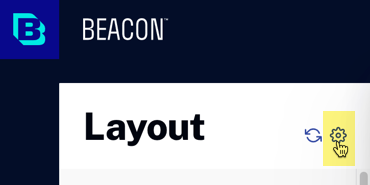
Once the gear icon is clicked you see the full list of app settings, and how they are broken into the following three groups:
- Display
- Assets: for more infomation, see Using Content Layouts.
- Data exportfor more infomation, see OTT Catalog Export.
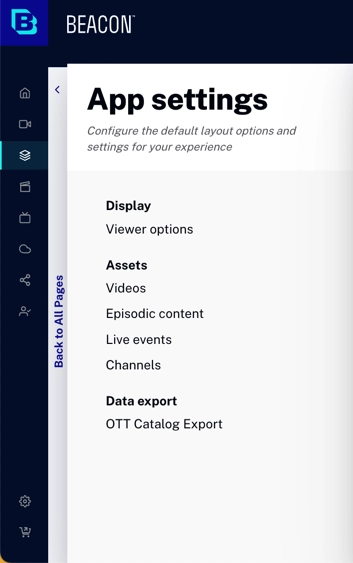
Display app settings
Currently in the Display app settings only Viewer options is functional.
Viewer options
For this setting you may enable a number of options which controls what viewers can see and do:
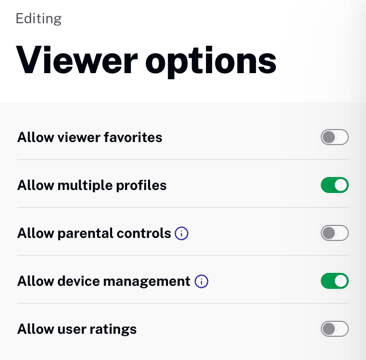
Pages app settings
Currently none of the Pages app settings are functional.
