Steps
- In the primary navigation, click Media.
- Check the box next to the video to publish.
- Click Publish to web.
- In the Select Player dropdown list, select a player to use.
- Click the URL below the preview player to open it in a new browser tab. Confirm that the video appears and can be played.
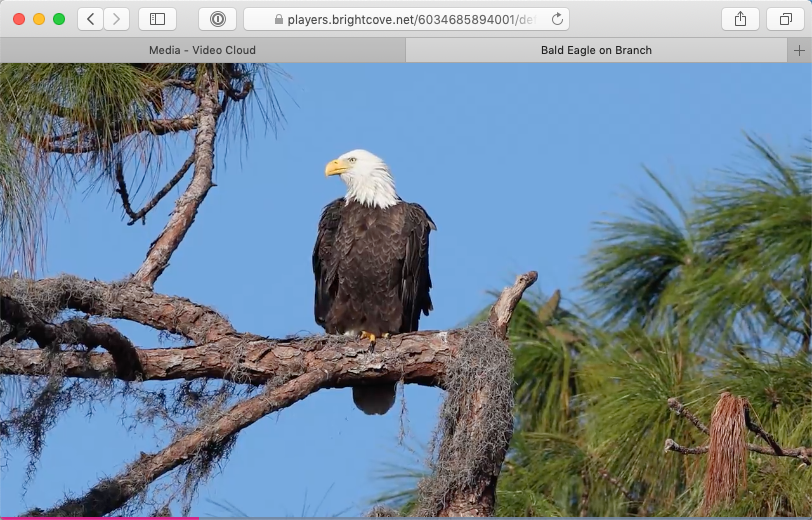
- Copy the embed code and paste it into your webpage.
