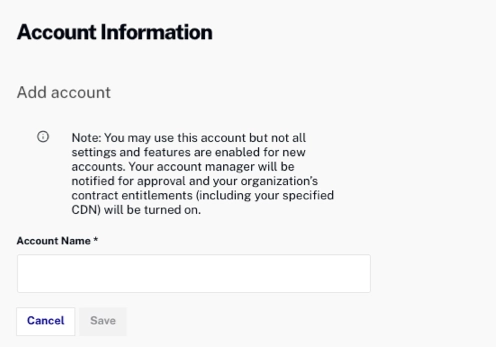Managing Account Information
The Account Information page manages the account name and mailing address and can be used to clone accounts. Note that to access the Account Administration page, you must be a user with the Administrator role.
To access the Account Administration page:
- Login to Studio.
- Open Admin and then Account Information.
Information about the account will be displayed.
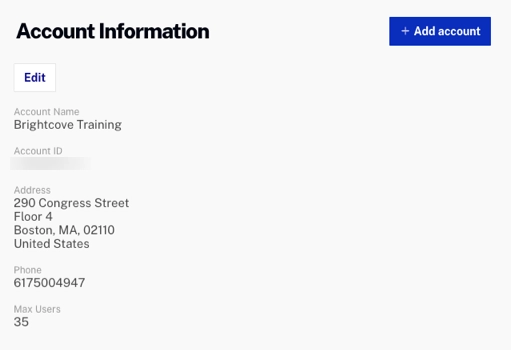
To edit your account information click Edit Account Information.
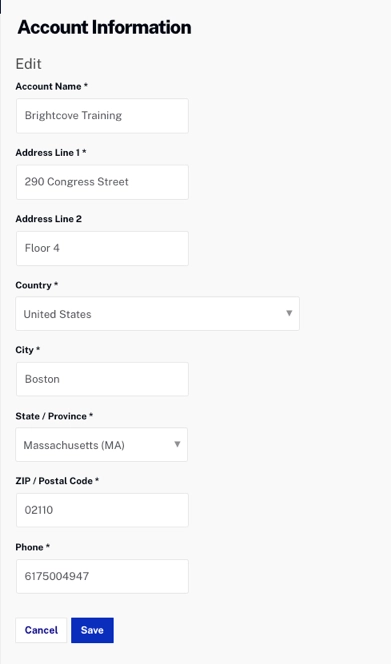
Edit the appropriate values and then click . Note that the Account ID cannot be changed.
Account cloning
If your account is enabled for account cloning, a Create New Account button will appear. The account cloning feature can be used to create new accounts. When a new account is created, Brightcove Support will be notified and then work with your Customer Success Manager to verify the new account (based on your contract). Once verified, the account will be configured with the features outlined in your contract. When the account is fully configured, you will be notified. While the configuration is in progress, new users can be added to the account.
To clone the account, click , enter an Account Name and then click .