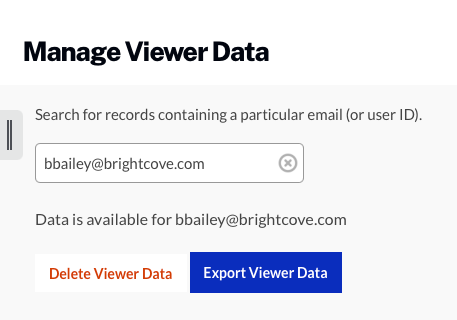Managing Viewer Data
The manage viewer data option allows you to search for a user and then either remove that user or export that user's data.
To manage viewer data, follow these steps.
- Open the Campaign module.
- Click Manage Viewer Data in the left navigation.
- Enter the user to search for. Typically this will be one of the following values:
- Email - When using Campaign tracking and a Campaign lead form is used or with SSO integrations
- User ID - When using SSO or custom integrations
- Custom GUID - For anonymous users
- External GUID - When a MAP integration is being used
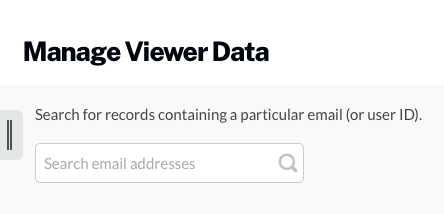
- If a match is found, select an action:
- - Remove viewing and lead data for the user
- - Export the lead and view event data for the user. The lead data will contain the data that was entered into a Campaign lead form. The view event data contains all of the view events for the viewer.