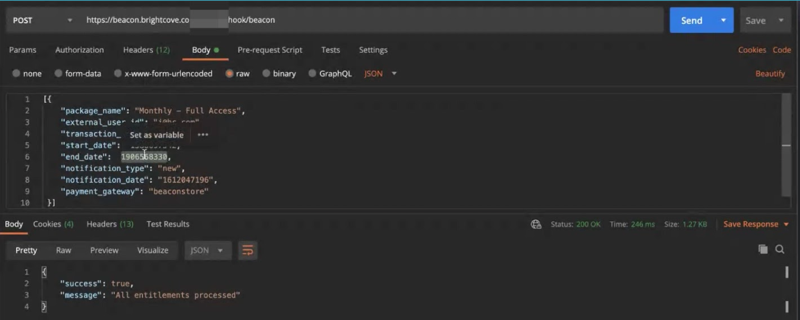Authentication through OIDC and entitlements
Authentication
Beacon leverages the following OAuth 2.0 flows for Authentication:
-
Authorization Code with PKCE: iOS, Android and Web
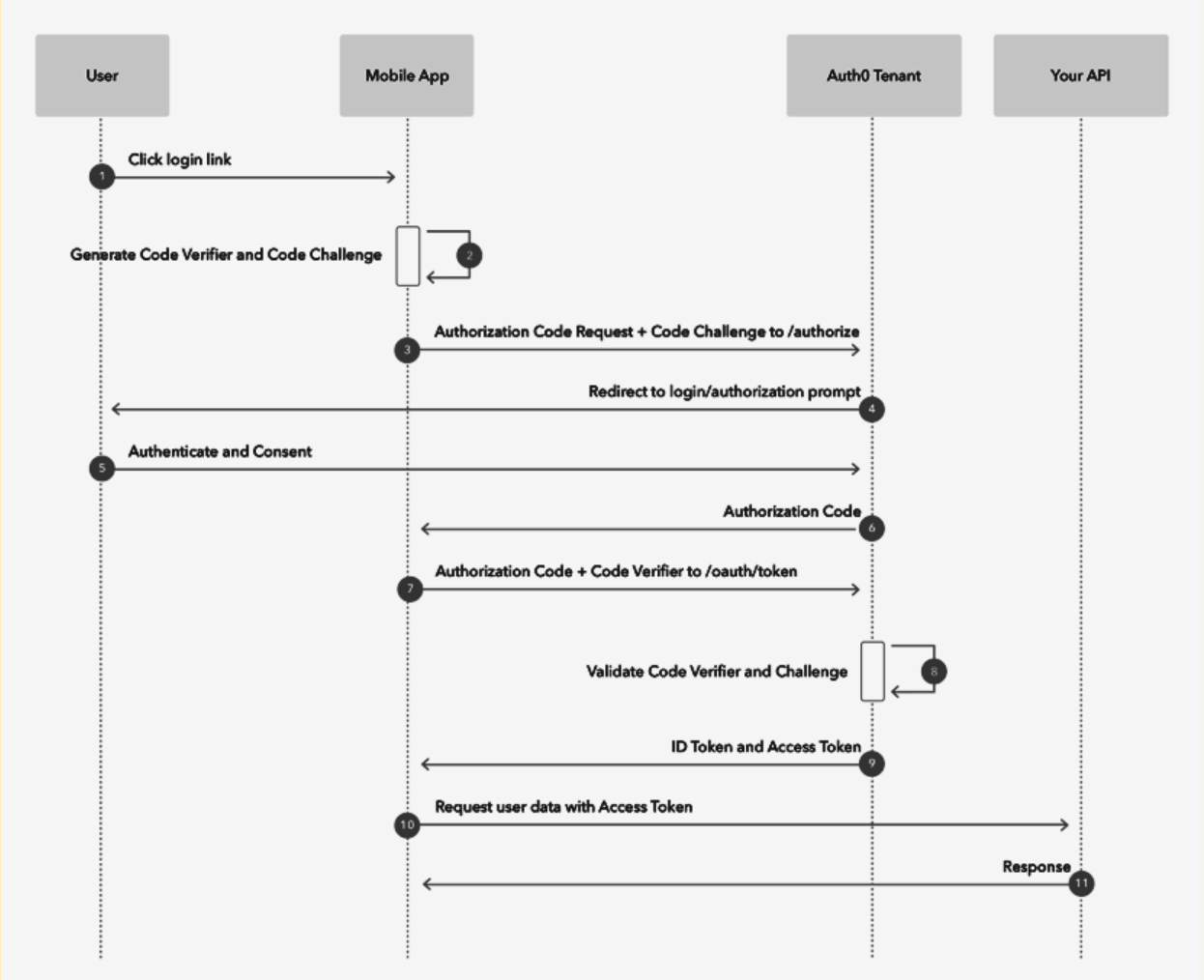
Authorization with PKCE -
Device Flow
(Oauth 2.0 Extension): Connected and Smart TVs
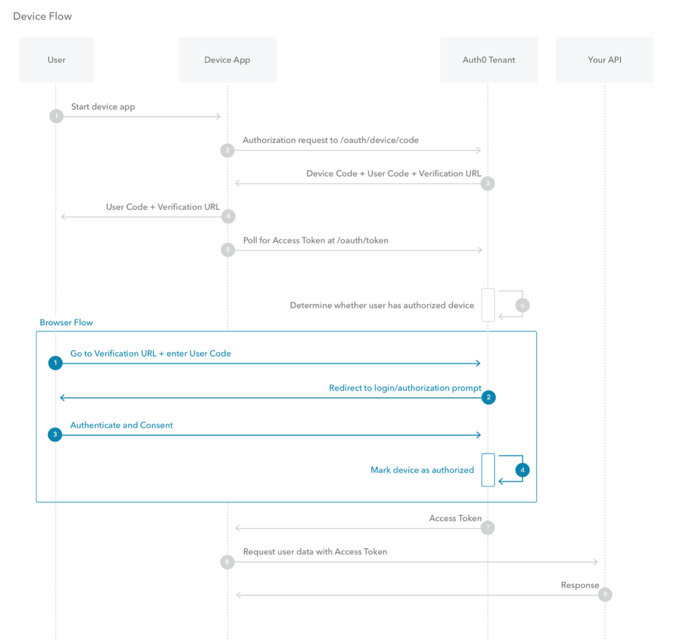
Device Flow
There are 3 tokens that are expected to be made available to Beacon:
- Access token: validates that a user was able to authenticate and should be granted access to Beacon ( JWT format and need to include iss and sub )
- Refresh token: allows the user to remain logged in after the access token expires by providing a mechanism to automatically obtain a new access token on behalf of the user (as long as user is allowed access) - this is especially important on TVs
- Identity token: standardizes the way we obtain information about users
The following grant types should be supported:
-
authorization_code -
refresh_token -
urn:ietf:params:oauth:grant-type:device_code
Following Authentication provider endpoints will need to be configured in Beacon (customer needs to provide us these so that we can configure - if OpenID Connect Discovery is available we can discover these):
- Access Token (JWT)
- Refresh Token (JWT)
- User Info
- Revoke Token (JWT)
- Authorize
- Pairing codes
- JWKS
- Logout
- OpenID Connect Discovery (/.well-known/openid-configuration) - Used for configuration of the system
Examples of items configured in Beacon CMS
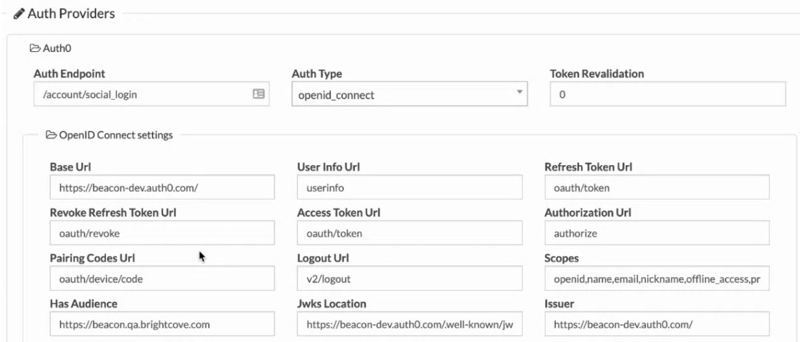
Entitlements
In terms of telling Beacon about entitlements for users, Beacon provides the following API:
https://beacon.brightcove.com/{instance}/webhook/beacon (API key provided by Brightcove)
The payload will be JSON:
[
{
"package_name": "string", // Commerce package for SVOD or SKU for TVOD purchases - required
"external_user_id": "string", // User identifier (username or email depending on configuration of users)- required
"transaction_id": "string", // Unique transaction id for purchase - required for subscriptions (this will be used in renewal)
"start_date": "string", // Start date for entitlements
"end_date": "string", // End date for entitlements (applicable if a rent or a subscription)
"trial_end_date": "string", // End date for a trial if applicable
"effective_cancellation_date": "string", // Date by when cancellation is effective (for example, end of current subscription period)
"notification_type": "new", // One of: new, renew, cancellation, buy or rent - required
“payment_gateway”: “beaconstore” // One of: “beaconstore”
}
]
When using an external authentication system, the external_user_id corresponds to the subject value in the Access token
Sample Postman call to the entitlement webhook: