Looping back over a section of video is a great way to ensure customer interaction. With a loop back, a section of the video will play in a loop until the viewer clicks on something. This technique is commonly used with a branching experience. For example, if you have 30 seconds of ambient music on a branching menu (as opposed to just pausing the video or having silence while the viewer makes a decision) you can have the menu loop back if the viewer doesn't make a choice by the end of the 30 seconds. This is a more "viewer friendly" approach vs. just automatically going onto the first branch if the viewer doesn't make a choice.
Follow these steps to look back in a video.
- Create a text, image, or link annotation.
- Click the Edit menu on the annotation.
- Click Link.
- Click the BEHAVIOR tab.
- In the Action to take if the viewer doesn't click dropdown, select Loop Back.
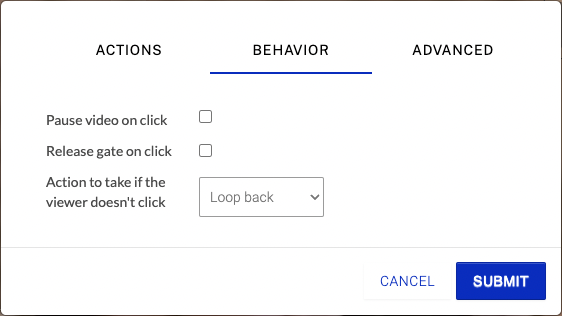
- Click .
