Configuring Playlist Availability
Playlist availability details can be used to restrict access to playlists based upon date, locations and devices. To view and edit the availability details for a playlist, follow these steps:
- Open the Media module.
- In the panel navigation, click OTT playlists.
- Click on a playlist title to open the playlist details page.
- Click Edit Settings.
- Click the Availability tab.
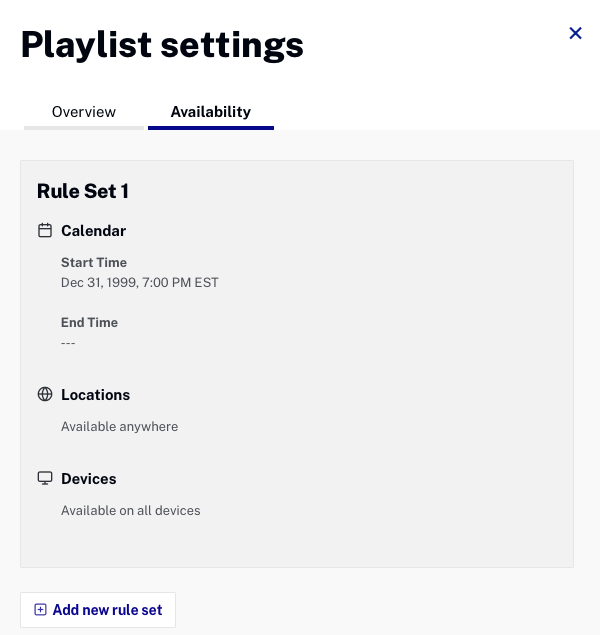
The availability settings are controlled using rule sets. All playlists must have at least one rule set. Rule sets are created to control access to a video based upon:
- Start/end dates
- Locations
- Devices
