How To: Create a Video Cloud Smart Playlist
Prerequisites
Steps
- In the primary navigation, click Media.
- In the side navigation panel, click the Create playlist link.
- Enter a Playlist name.
- Click .
- Select a Parameter of Tags.
- Set the operator to Match any.
- Enter the appropriate tag(s) and press enter.
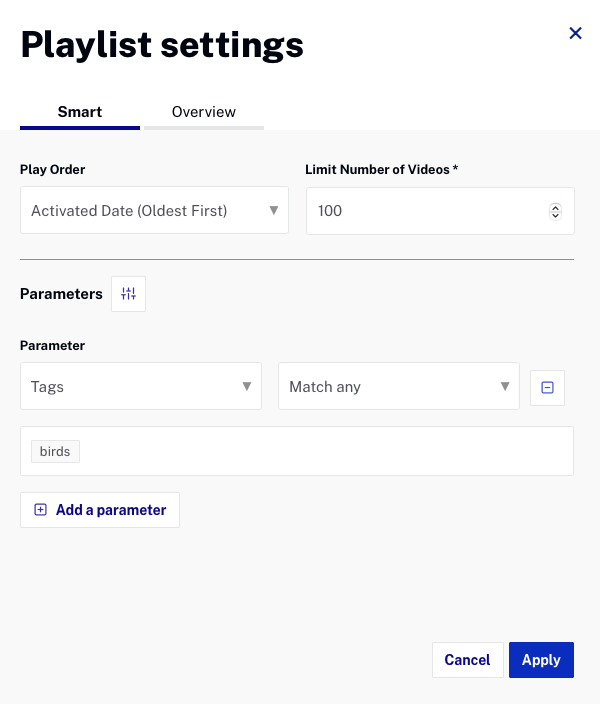
- Click .
- Click the Overview tab.
- Check Show Playlist in Sidebar to have the playlist appear in the sidebar.
- Close the panel by clicking the X.
- Click the playlist name just created in the side navigation panel and confirm the correct videos have been added to the playlist.
