Introduction
Brightcove needs to have an email address added to your Amazon account. Contact Brightcove's OTT Delivery Team for the actual email address to add.
Instructions
Perform the following steps to add an email address to your Amazon account:
- Log in to your Amazon Developer account.
- Click Developer Console.
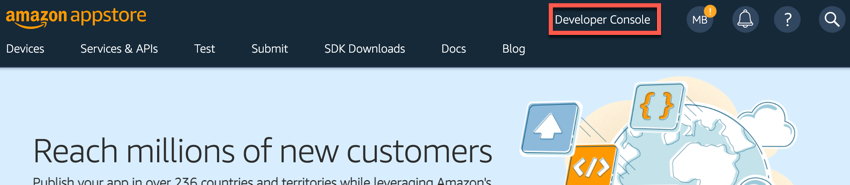
- Click Settings.
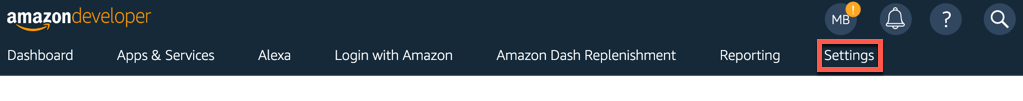
- Click User Permissions.
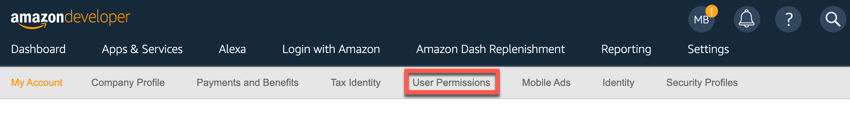
- Click Add New.
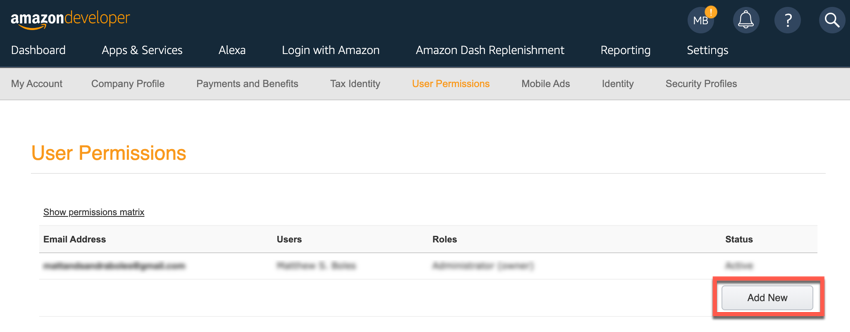
- Complete the form:
- Enter the email address specified by Brightcove's OTT Delivery Team.
- Check the Developer and Marketer checkboxes.
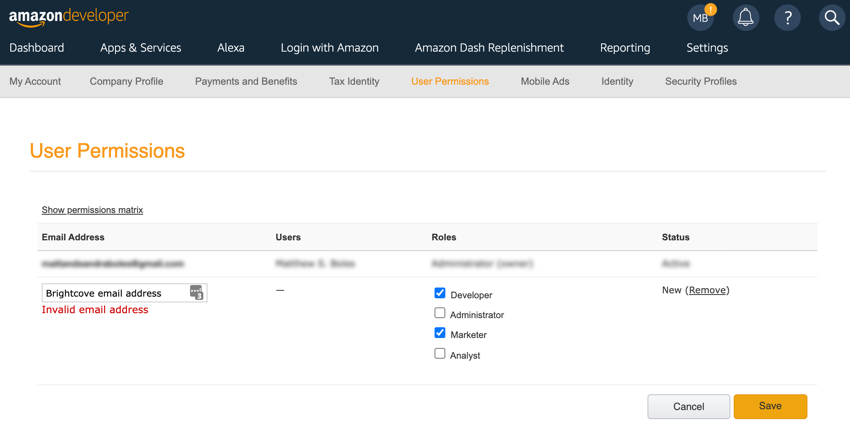
- Click Save.
