Steps to Create a new Coupon
To create new coupons/vouchers in Brightcove Beacon, follow these steps:
- In Beacon Classic click the Commerce tab.
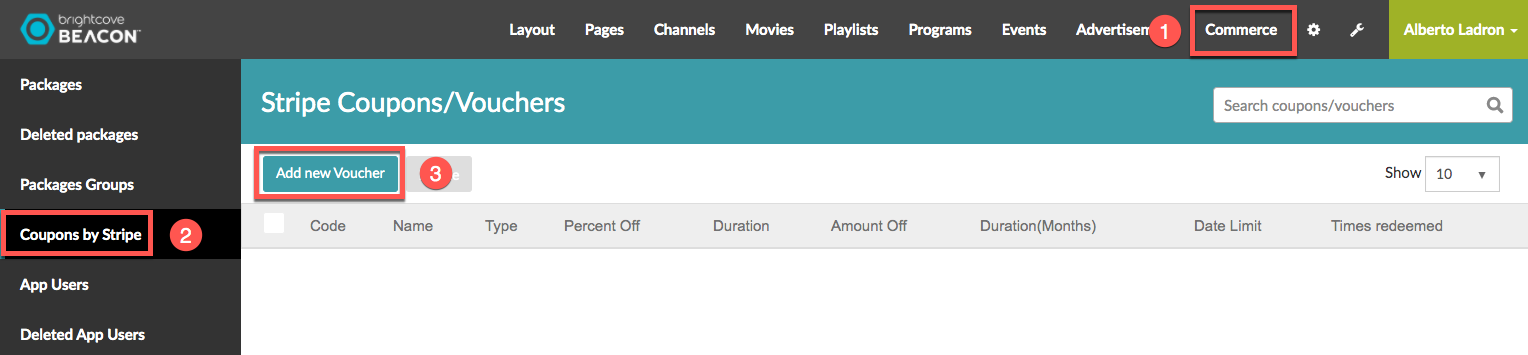
- In the left menu, select Coupons by Stripe.
- Click the Add new Voucher button.
- In the Id field, type the code that users will use.
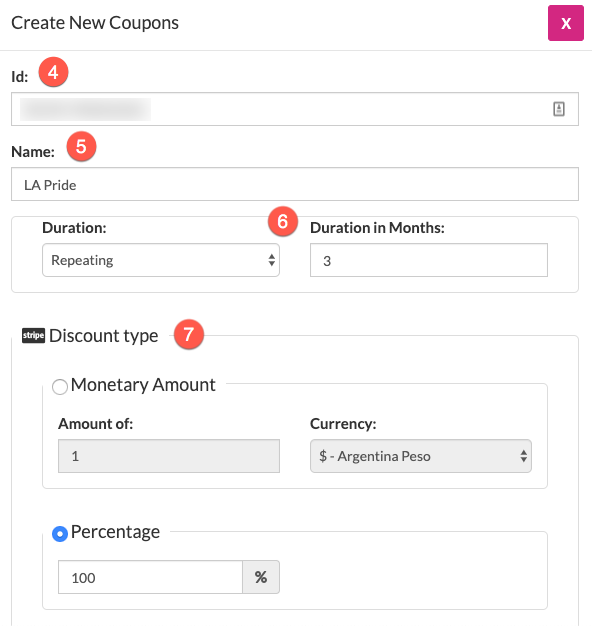
- For the Name field, use a User-friendly name that can be displayed in invoices.
- For the Duration field, enter the duration of the coupon in months.
- In the Discount type you have the option to specify the discount in currency or percentage. For example, if the discount is 3 months free, set the duration to Repeating with 3 months and Discount Type as 100%.
- In the Limitations section, you can limit the number of redemptions or date to use the coupon. For example, assume that the coupon can only be used until the end of August, or that only the first 100 people will get the coupon.
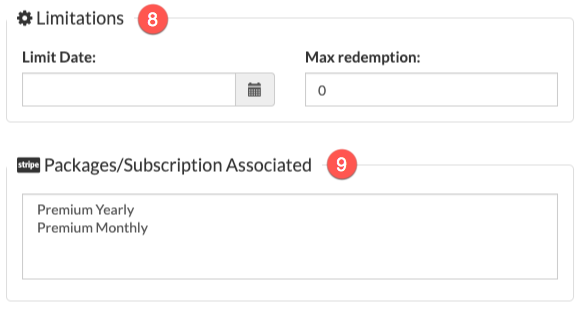
- In the Packages/Subscription Associated section, specify the subscriptions that can be used with the coupon. If you do not select a subscription, then it will apply to all package subscriptions.
