How To: Upload Videos
Steps
- In Beacon Studio, click All videos in the panel navigation.
- Click Upload or click Upload Videos in the panel navigation. The Upload module will open in a new browser tab.
- Select an Ingest Profile.
- Click Browse for Videos and browse and select one or more files to upload or Drag and Drop files from the file system to the Upload module.
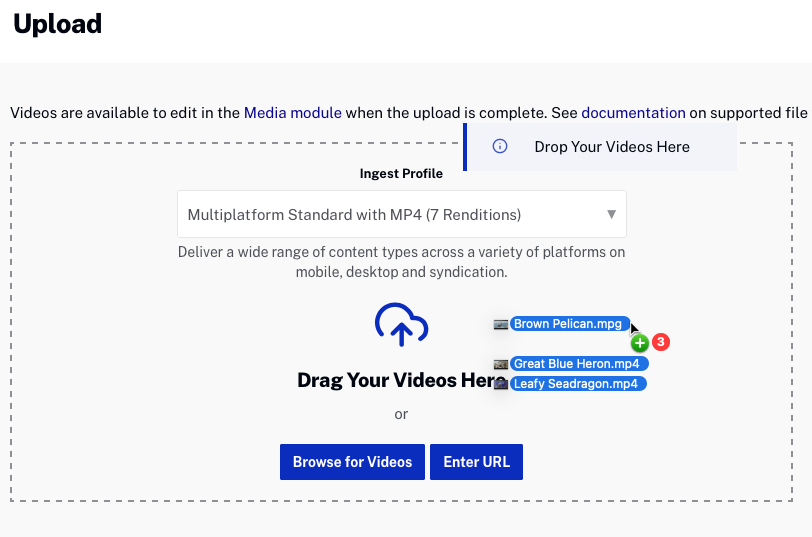
- The files will begin processing. Remain on the Upload module page (and don't refresh the page) until all videos have a status of Processing Complete.
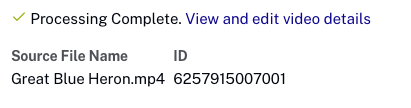
- Click View and edit video details to view the video and edit the video properties in the Media module.
