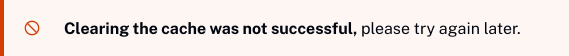Introduction
When you are making changes to your Brightcove Beacon app you will often want to see those changes as soon as possible. To speed up the process you can clear the cache so you can refresh your apps and see changes. This will reduce the time before your changes appear in your apps.
Using the refresh cache button
- The apps refresh button is visible near the top-left of Studio when you are in the Layout module:
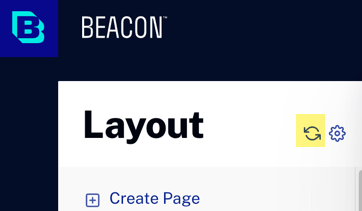
- On hover, you will see a tool tip appear:
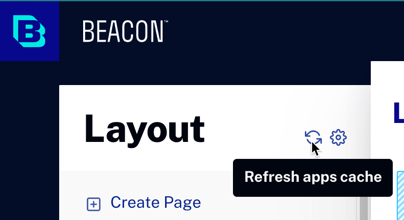
- On click you will be shown a warning that overuse of the app refresh button can be detrimental to app performance:
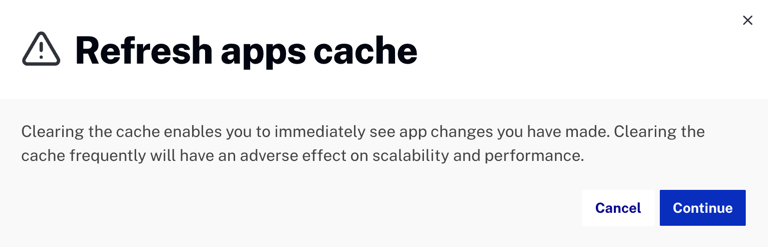
- When the cache clears successfully and you can refresh your apps, the following will appear:
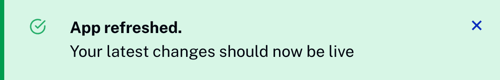
- If for some reason the cache cannot be cleared at that moment, you will be informed: