Archiving a page will unpublish it and remove it from the application. Pages that are archived can be deleted or restored to the app. To archive a page, follow these steps:
- Open the Layout module.
- Hover over a page name, and click
 next to it. This opens the Page Settings dialog.
next to it. This opens the Page Settings dialog. - On the bottom-left of the page settings dialog, click .
- Note that the page is immediately archived and you are returned to the index page of the Layout module with the archived page no longer in the page list.
To view all archived pages, and either restore or permanently delete them, follow these steps:
- At the very bottom of the Layout module's navigation panel, click the link that shows the number of archived page:
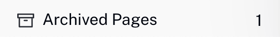
- Confirm that the list of Archived Pages appears:
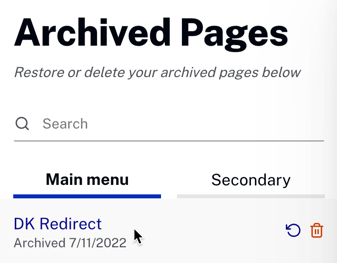
- Hover over the page name that you wish to restore or delete.
- Click
 to restore the archived page.
to restore the archived page. - Click
 to permanently delete the page. You will see a Delete the page confirmation dialog.
to permanently delete the page. You will see a Delete the page confirmation dialog. - Return to the Layout list of all pages. If you restored a page, it will appear in the page list, but in an unpublished state.
