How To: Create a Playlist Player
Steps
- In the primary navigation, open the Players module.
- Click .
- Enter a Name and Short Description.
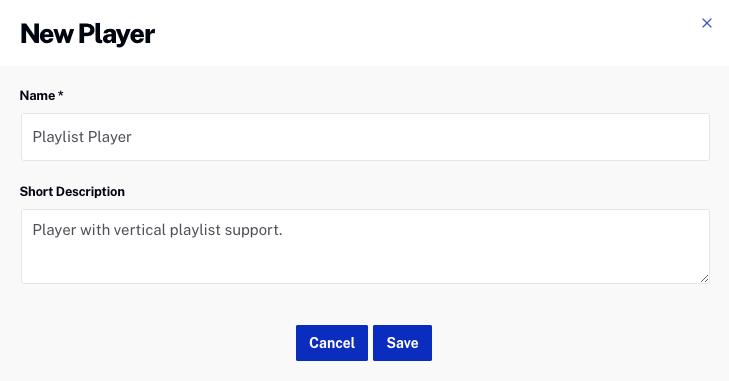
- Click .
- Click on the player name to open the player properties.
- Select a Player Type of Playlist and click .
- Click Styling in the left navigation menu.
- Select a Playlist Type:
- Playlist (Vertical) - Playlist displays on the right side of the player.
- Playlist (Horizontal) - Playlist displays on the bottom of the player.
- Playlist (Hidden) - No playlist is displayed.
- When a Player Type of Playlist is selected, additional Playback properties can be configured. Click Playback in the left navigation menu:
- Randomize play order - Videos will be played in a random order
- Play video when selected - Clicking a thumbnail in the playlist menu will cause the video to play when loaded, even if the previous video in the player was paused
- Continuous play mode - Videos will advance automatically and repeat indefinitely
- Video Countdown - Only enabled when Continuous play mode is checked
- Up next card (auto advance) - An up next card is displayed in the player
- Up next endscreen (countdown) - An end screen countdown is displayed in the player
- Click to save changes.
- To publish the changes to the player, click and then .
