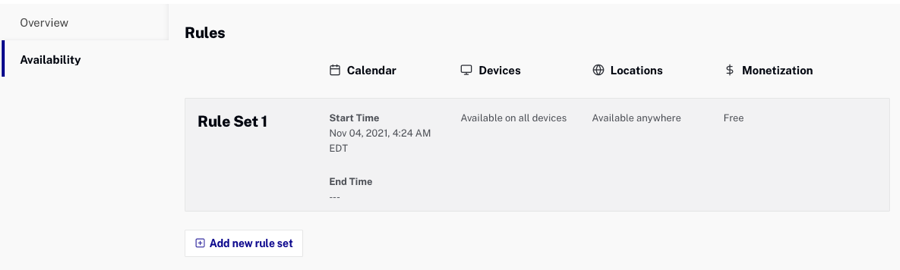Editing Series Details
To view and edit the details for a series, open the Media module, click All series in the panel navigation and click on a series name link. The series overview page will open.
Buttons at the top of the series details page provide the ability to:
- Add the series to a playlist
- Delete the series
- Publish/Unpublish the series
The series details are organized into the following tabs:
Overview
The Overview tab can be used to view and edit basic series details. The following details are displayed:
- Language View - Current language metadata view; use the dropdown to select another language to add metadata for
- Name - Internal name for the series; no more than 255 characters
- Images
- Title - Name for the series that will be displayed in the app
- Synopsis - Series synopisis
- Description - Series description
- Production Year
- Production Country
- Cast
- Actors
- Directors
- Singers
- Music Composers
- Song Writers
- Writers
- Categorization
- Tags
- Genres
Any changes made will be autosaved when you leave a field or press enter. The right side of the page provides a dropdown list to select the In-app sort order and buttons to create a season and add a series trailer.
Availability
The Availability tab can be used to restrict access to a series based upon date, locations, devices and monetization plan. For information, see Configuring Series Availability.