Introduction
Long titles sometimes are necessary to specify what a video is about or to give more details. To configure the name of the videos and other information, see Editing Video Details.
Once you have set up the long video name, the Brightcove Beacon App allows you to display the video name in two ways:
- 1. Title in two lines
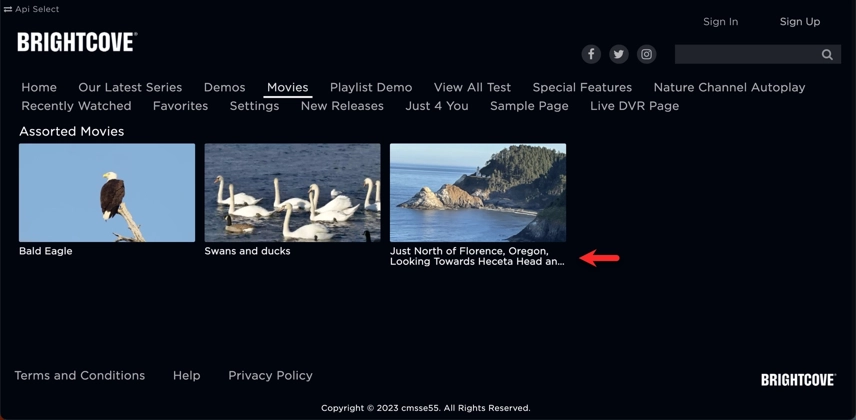
- 2. Title in one line
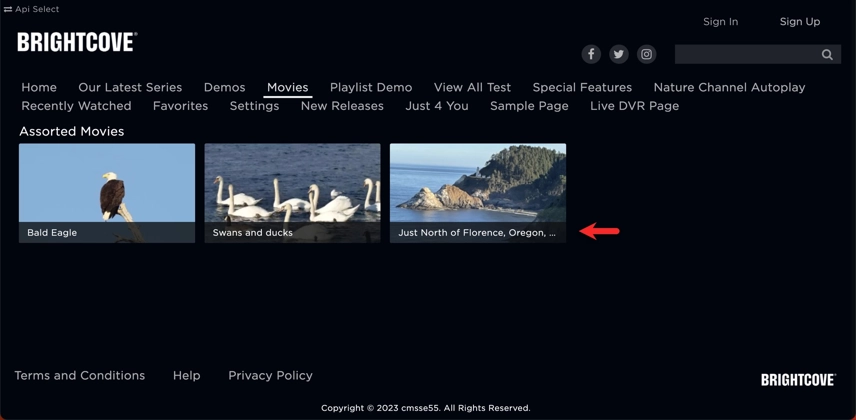
Setting a Long Title
- In the left navegation, click Layout.
- Click on a page you want to work with.
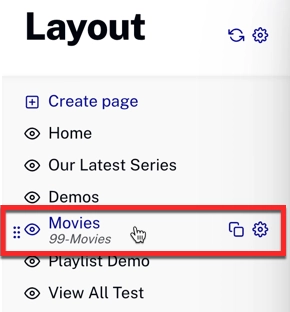
- In Assorted Movies, click ... and then click
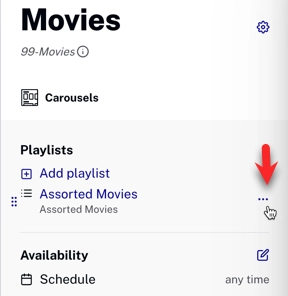
-
The position of the video title defines whether the video name is displayed on one line or two. Select Inside or Outside.
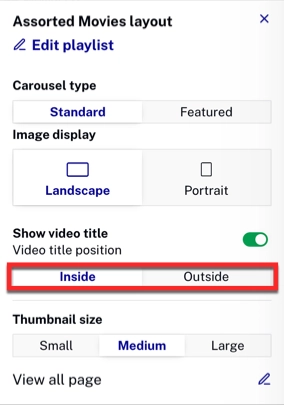
- Inside:

Displayed in the Brightcove Beacon App:
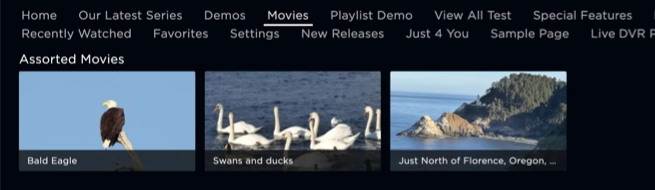
- Outside:
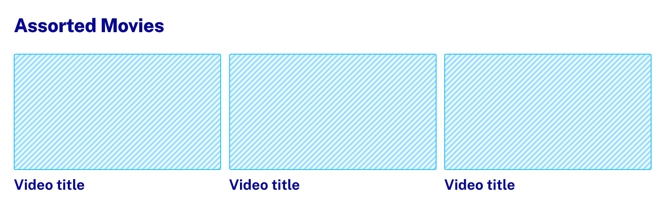
Displayed in the Brightcove Beacon App:
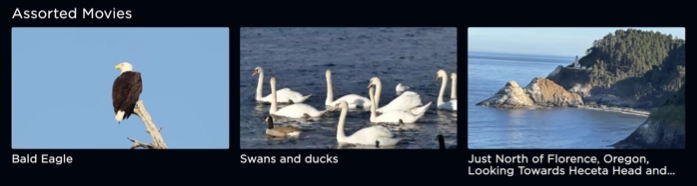
- Inside:
- Click the X and return to Layout, then refresh the apps cache.
In Smart TV platforms, the behavior of titles is scrolling rather than being displayed in two lines. The following video shows how it is displayed.
