Introduction
Beacon web apps use Brightcove Player in all instances of where a player is used. Beacon web apps now support the following:
- Brightcove Player v7
- Configurable web player - not limited to the default player
- Skip forward/backward buttons
- Brightcove Player plugins
Brightcove Player v7
While Beacon web apps will continue to support Brightcove Player v6.66.8, we recommend upgrading to Brightcove Player v7. Upgrading will allow you to take advantage of the latest player improvements and functionality.
To check the player version for your Beacon web app, do the following:
- In a web browser, navigate to your Beacon app.
- Start playback for an episode or movie.
Right click in the player and select Player Information.

Here you will find the current version of Brightcove Player being used by your app.
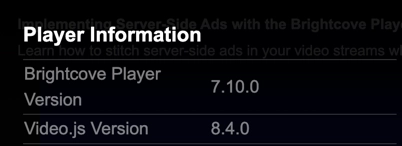
Configurable web player
You are no longer limited to just using the default player in your account for Beacon web apps. You can create one or more configurable players in your account. This allows you to have different players configured with different plugins to handle multiple use cases.
You can also test new plugins with a specific player without affecting the entire application.
Here is an example of how you can create multiple players for use across one app:
- One player for live previews in beacon
- One player for live players in beacon
- One player for VOD players in beacon
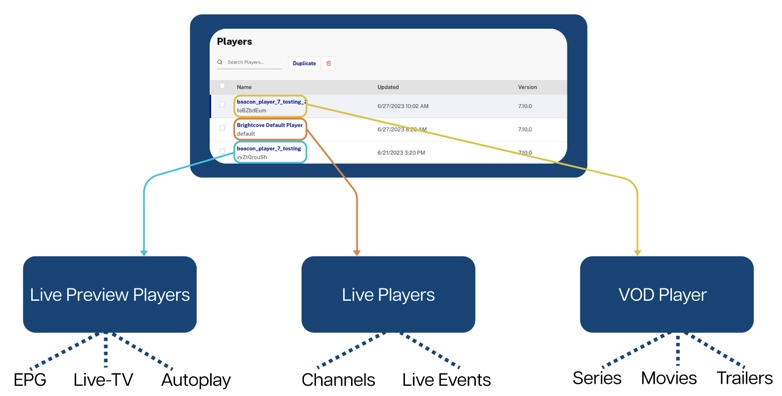
Skip forward/backward buttons
Beacon web apps provide two new buttons to move 10 seconds ahead or behind the current player position.
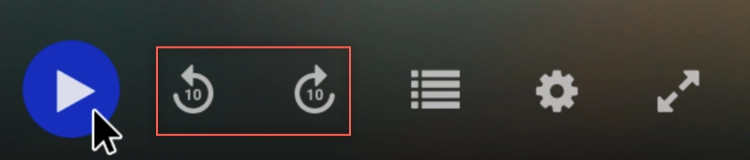
When you use these buttons, an icon is displayed in the player indicating the action you have just performed.
Brightcove Player plugins
You can customize Brightcove Player by using plugins. Let's first look at where Brightcove Player is used in Beacon web apps.
Player instance details
Four instance of Brightcove Player are used in Beacon web apps. Those instanced are located in these locations:
- Autoplay page layout
- Live TV preview
- EPG preview
- Player E VOD
The following video shows each player instance in a Beacon app:
Feature availability table
This table displays which plugins are implemented in each player instance. The following codes are used in the table:
- The N/A signifies Not Applicable. For instance, it just does not make sense to have thumbnail scrubbing on a small preview player.
- The L/A signifies Limited Availability. This means the plugin is functional, with some reservations.
| Plugin ▼ |
Player E VOD | Auto Play | EPG Preview | Live TV Preview | Player E Live |
|---|---|---|---|---|---|
| Airplay |  |
 |
 |
 |
 |
| Analytics |  |
 |
 |
 |
 |
| DRM |  |
 |
 |
 |
 |
| SSAI |  |
 |
 |
 |
 1 1 |
| Chromecast |  |
 |
 |
 |
 |
| IMA3 2 |  |
 |
 |
 |
 |
| Thumbnail Scrubbing |
 |
 |
 |
 |
 |
| Google Tag Manager |
 |
 |
 |
 |
 |
| Interactivity |  |
 |
 |
 |
 |
Table notes:
- SSAI supported, but does not report beacons.
- Currently, the IMA3 plugin is only supported for Brightcove Player v6. Support for Player v7 coming soon.
Plugin support table
Here is additional information about the plugins supported by Brightcove Player and the Beacon web apps:
| Plugin name | Supported | Notes | Link |
|---|---|---|---|
| Airplay | Yes | Brightcove AirPlay Plugin | |
| DRM | Yes | Airplay with DRM only works on Safari | Configuring the Brightcove Player for DRM |
| Google Chromecast | Yes | In Safari, the icon is not displayed | Chromecast Plugin for Brightcove Player |
| Google Tag Manager | Yes | BGoogle Tag Manager Plugin for Brightcove Player | |
| IMA3 | Supported for Player v6 - Player v7 coming soon | When manually advancing to the next video in a playlist, the postroll from the previous video, if present, may play over the new video content | Advertising with the IMA3 Plugin |
| SSAI | Yes | Safari 10/11 sometimes shows the last frame of the postroll at the end of the video | Implementing Server-Side Ads with Brightcove Player |
| Interactivity | Yes |
Features supported:
|
Interactivity module |
Automatically enabled plugins
Some plugins are automatically enabled for Player E. Others you must manually enable.
By default the following plugins are automatically enabled:
- Analytics
- DRM
- SSAI
- Chromecast
