Introduction
Engagement Subscriber Insights is a stand-alone product focused on the frequency and intensity of viewer activity. This product helps you understand how subscribers use your Beacon app and provides a baseline success rate for encouraging customers to keep coming back. Engagement Insights reveals the audience's interaction with your app, including detailed video consumption trends, average days streamed, and activity over time.
Engagement Subscribers Insights includes:
-
Viewer insights
Engagement Status and Viewing metrics help you to understand viewer use and patterns. The data reveals how often viewers engage, how much they engage, and the devices they engage on. This information helps you to understand how your viewer base is trending.
-
Content insights
Using the attention index and entertainment score, you can decide which content should be promoted more. The Content Catalog provides an in-depth view of all content and its performance. The Content Explorer looks for connections between content, providing clues on how to tie together promotions.
-
User data sync
With an integration, Brightcove can sync user records that are mapped through Beacon into popular MAP/CRM systems. This allows you to send campaigns around customer promotions.
For more information, see the Automating Smarter Campaigns with User Segments document.
Setup
Engagement Insights are available to Beacon customers for no additional charge. Contact your Brightcove OTT Delivery Team to give you access.
Best practices
To get the most out of Engagement Insights, follow these Best practices.
Navigation
Once your account is enabled for Insights, do the following:
-
Login to Brightcove Audience Insights.
-
Here you will see three tabs related to Engagement Insights:
- Summary
- Engagement
- Content
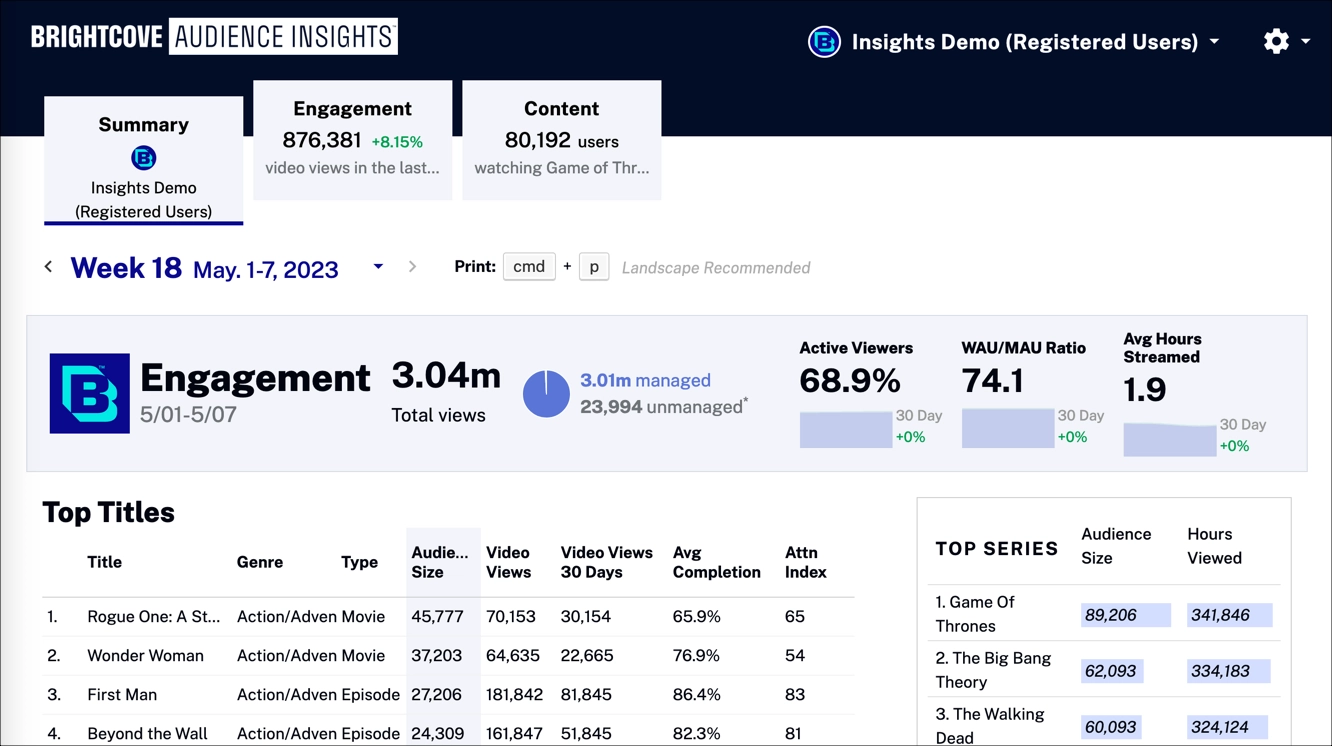
Landing page
Summary
The Summary tab provides an overview of reports you can deliver to your executive team. The report data displays weekly timeframes, where you select the week of interest. These summary reports save you time from building your own reports. For details, see the following:
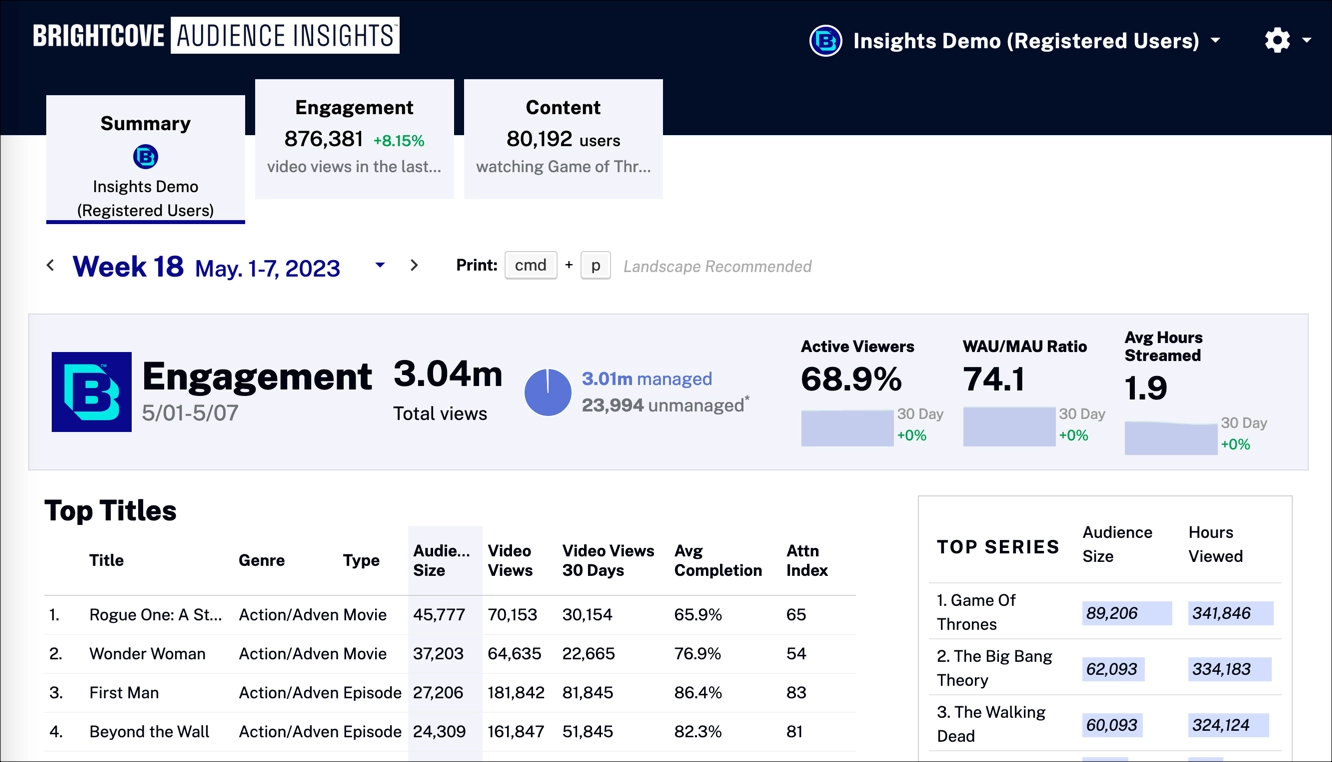
Engagement
The Engagement tab helps you understand viewer use and patterns. For details, see the following:
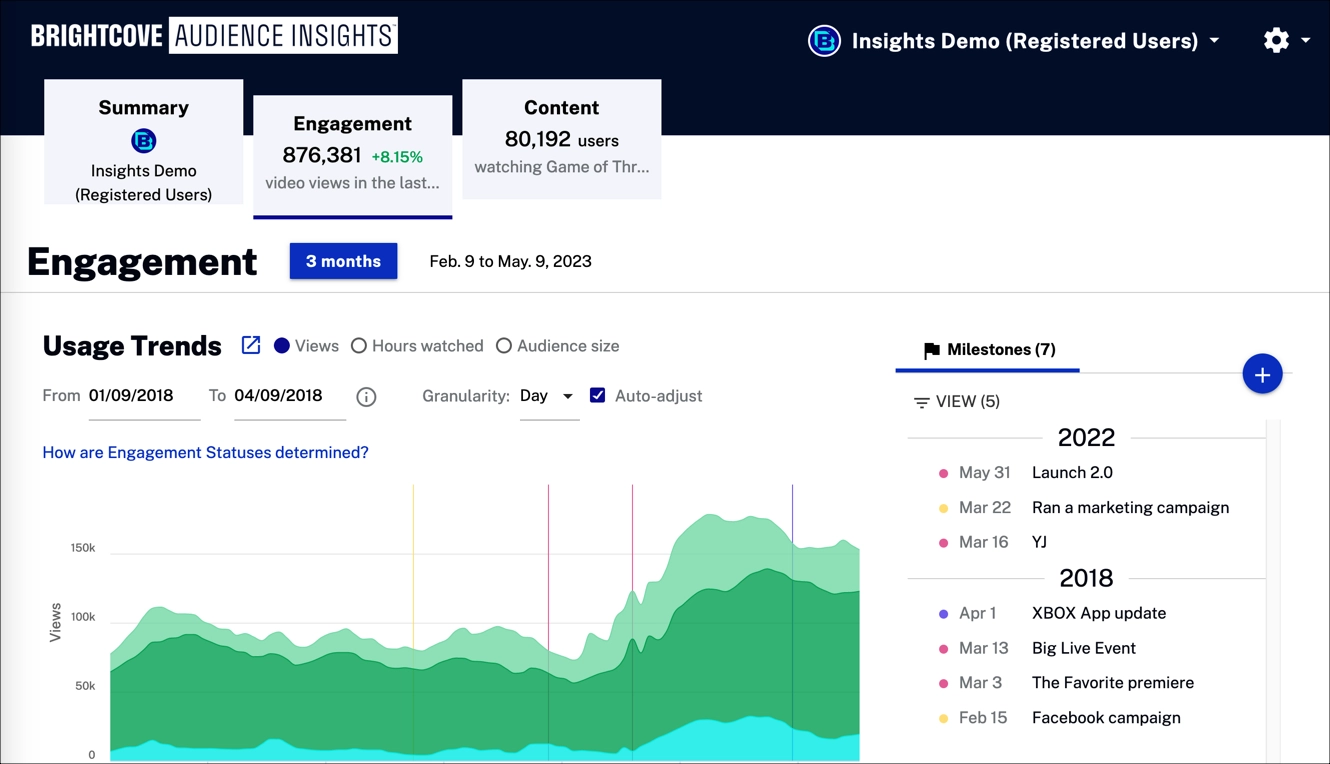
Content
The Content tab shows how your audience is interacting with your Video Cloud library. For details, see the following:
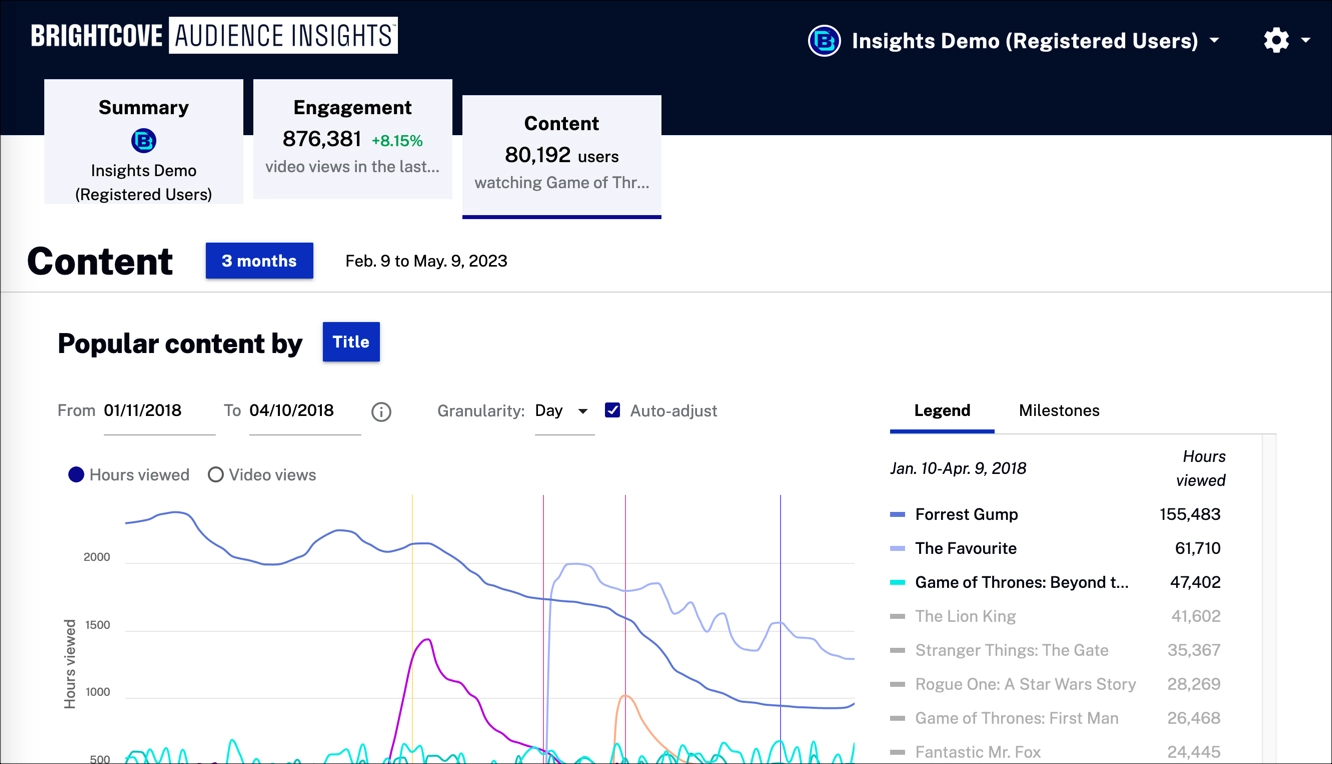
Best practices
Brightcove recommends the following best practices for Engagement Insights:
Content metadata
Make sure your content is marked with the correct metadata, otherwise analytics data will not be reflected for:
- Series Title
- Series ID
- Type
- Genre
- Season Number
- Season Episode Number
- Live Channel
These fields are used to group your content within the Engagement Insights charts.
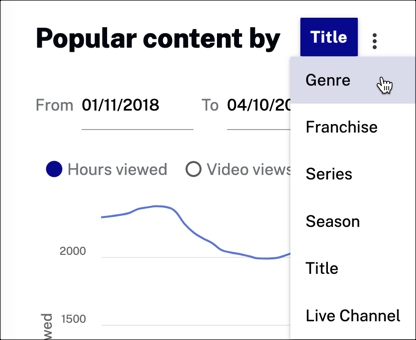
Live titles are derived from the Live channel name. Otherwise, the field values come from the Media module in Studio.
For details, see the Creating Series, Seasons & Episodes document.
