Introduction
When you are making updates to a page in the Layout module, those updates will go live immediately. You will see a message in the Layout module when you go to edit a page indicating this:
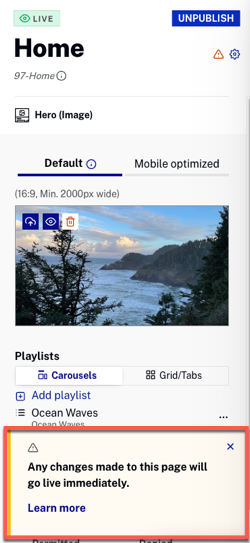
Creating a revision
At this time there is not automatic way to create a revision of a page, but you can do so manually. Follow these steps:
- Duplicate the current page: This is done by returning to the Layout index page. In the page list, click the duplicate icon next to the page for which you are making a revision.
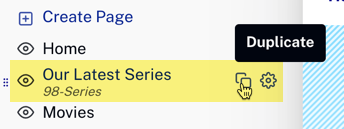
- Make changes to the duplicate page: Click on the duplicate page to enter its details page. Use the available tools to update the page as wished.
- Publish the duplicate page: This will make the new page appear in the menu.

- Unpublish the older page: This page is now out of date so you will want to unpublish it, which removes it from the menu.

Your changes will now be reflected in the new page.
